Why Your Website Needs a QR Code Generator
1. Introduction
Integrating QR codes into your website is more than just a trend; it has become an essential element for modern websites. QR codes are powerful tools that seamlessly connect the physical and digital worlds. With a quick scan using a smartphone, users can instantly access websites, download apps, view menus, and more. This ease of access not only enhances user experience but also opens up numerous opportunities for businesses to interact more effectively with their audience.

Whether you aim to boost your website’s marketing efforts, streamline customer interactions, or provide convenient access to information, QR codes will be your go-to tool.
This article will delve into how we simplify QR code generation, making it easier to integrate them into your website. We will explore the diverse applications of QR codes, highlight the unique advantages of our tool, and provide real-world examples of how various industries are leveraging QR codes to enhance their online functionality. By the end, you will have a clear understanding of why your website needs a QR code generator and how to use our tool to elevate your website strategy.
2. Diverse Applications of QR Codes
QR codes offer a wide range of applications that can significantly enhance various aspects of your website and overall digital strategy. Here’s a closer look at how QR codes can be utilized across different areas:
Marketing Campaigns
Boosting Brand Visibility: QR codes can be embedded in your marketing materials, such as flyers, posters, and business cards, making it easy for potential customers to learn more about your brand with a quick scan.
Driving Traffic to Online Promotions: Direct users to special offers, discount codes, or promotional landing pages. This not only increases engagement but also helps track the effectiveness of your marketing campaigns.
Interactive Advertising: Use QR codes in print ads or billboards to provide additional digital content, such as videos, product demonstrations, or customer testimonials, enhancing the overall impact of your advertisements.
User Interaction
Enhancing Customer Engagement: QR codes can link to interactive content, such as surveys, feedback forms, or social media profiles, encouraging users to engage more deeply with your brand.
Streamlining Contactless Transactions: Facilitate quick and secure transactions by linking QR codes to payment portals or online ordering systems, providing a seamless and contactless customer experience.
Providing Instant Information: Integrate QR codes with product packaging or in-store displays to offer detailed product information, user manuals, or warranty details, enhancing the shopping experience.
Information Access
Easy Access to Digital Content: Use QR codes to direct users to downloadable content, such as eBooks, whitepapers, or software downloads, simplifying the distribution of digital resources.
Event Management: Streamline event check-ins and provide event details by embedding QR codes on tickets, brochures, or event signage, enhancing the attendee experience.
Efficient Inventory Management: Implement QR codes for tracking inventory, managing assets, or monitoring supply chains, improving operational efficiency and accuracy.
By leveraging QR codes in these diverse applications, businesses can create more interactive, engaging, and efficient experiences for their users. Our QR code generator simplifies the process, making it easy to implement these solutions and enhance your website’s functionality.
3. Unique Advantages of Our QR Code Generator
Our QR code generator stands out with its comprehensive features and user-friendly design, making it the ideal tool for businesses looking to seamlessly integrate QR codes into their digital strategy. Here’s what makes our tool unique:
User-Friendly Interface
Simple Operation:
Our generator is designed for ease of use, allowing users to create QR codes quickly and efficiently. The intuitive interface guides users through each step, whether using a computer or a mobile device, as we have optimized the tool for various platforms.
Real-Time Preview:
During the creation and editing of QR codes, our tool provides a real-time preview, allowing you to see exactly how your QR code will look before finalizing it. This feature ensures that the QR code meets your precise requirements and brand standards.
Multi-Functional Integration
Various QR Code Components:
Our tool supports a wide range of QR code components, including text, URLs, PDFs, images, and more. This versatility enables you to create QR codes for diverse applications, from marketing materials to product packaging.
All-in-One Solution:
From generation to download, our QR code generator offers a seamless experience. You can design, customize, and download your QR codes all on one platform, simplifying the entire process and saving valuable time.
Efficient Technical Support
Fast Response:
We provide prompt technical support to assist with any issues or questions that may arise. Our dedicated support team is always ready to help you make the most of our QR code generator.
Comprehensive Help Documentation:
Our tool comes with detailed user guides and FAQs, offering step-by-step instructions and common Q&A. This comprehensive documentation ensures you can easily navigate and utilize all the features of our QR code generator.
4. Real-World Use Cases
Our QR code generator has been effectively utilized across various industries, showcasing its versatility and practical benefits. Here are some real-world examples of how different sectors are leveraging QR codes to enhance their operations and user engagement:
Case Study 1: E-Commerce Platform
Enhancing Sales with QR Codes:

- An online retail company integrated QR codes into their product packaging and marketing materials. Customers could scan the QR codes to access exclusive discounts, product information, and customer reviews. This not only increased user engagement but also boosted sales by providing a seamless shopping experience.
Streamlined Returns and Exchanges:
- QR codes were used to simplify the returns and exchange process. Customers could scan a code to initiate a return or exchange, making the process more efficient and user-friendly.
Case Study 2: Educational Institutions
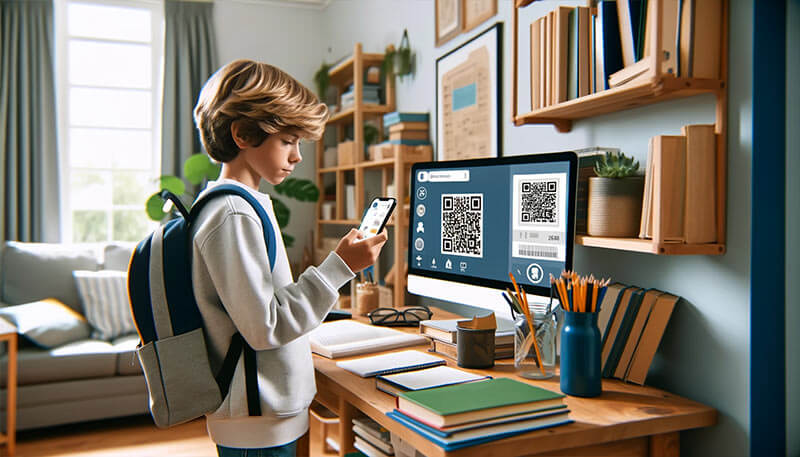
Optimizing Information Dissemination:
- A university utilized QR codes on campus signage and student materials to provide quick access to schedules, maps, and event information. This improved the efficiency of information distribution and enhanced the overall student experience.
Facilitating Remote Learning:
- QR codes were used to link to online resources, video lectures, and assignments, supporting the transition to remote learning and providing students with easy access to educational content.
Case Study 3: Restaurant Industry

Improving Customer Experience:
- A chain of restaurants implemented QR codes on their menus, allowing customers to view detailed dish descriptions, nutritional information, and ingredient lists. This not only enhanced the dining experience but also helped cater to customers with dietary restrictions.
Enabling Contactless Ordering and Payment:
- QR codes were used to facilitate contactless ordering and payment processes. Customers could scan the code to place orders and make payments directly from their smartphones, increasing convenience and reducing wait times.
Case Study 4: Event Management
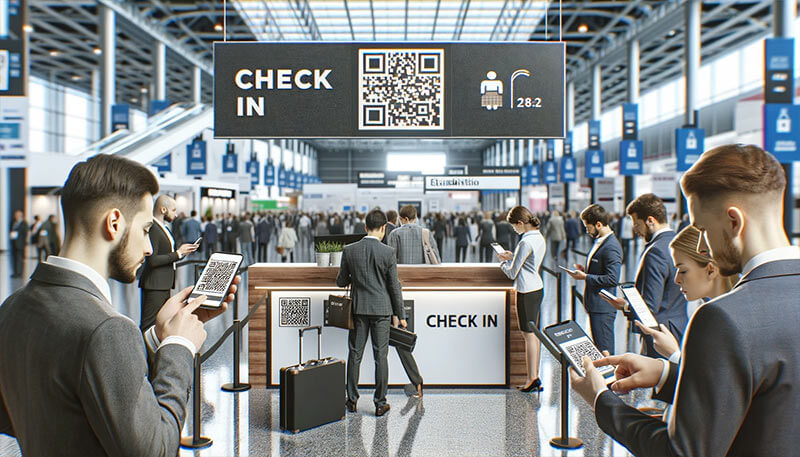
Streamlining Event Check-Ins:
- An event management company used QR codes on tickets and badges
to streamline the check-in process. Attendees could quickly scan their QR codes at entry points, reducing wait times and improving the overall event experience.
Providing Instant Access to Event Details:
- QR codes were placed on event signage and promotional materials, allowing attendees to access schedules, speaker bios, and venue maps with a quick scan, enhancing their engagement and navigation throughout the event.
Case Study 5: Healthcare Sector
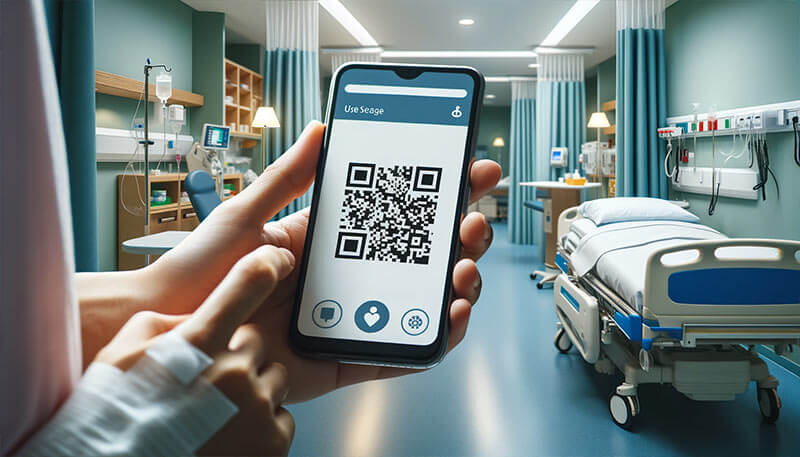
Enhancing Patient Information Access:
- A healthcare provider integrated QR codes into patient information leaflets and prescription labels. Patients could scan the codes to access detailed medication instructions, appointment schedules, and health tips, improving patient education and adherence to treatment plans.
Streamlining Administrative Processes:
- QR codes were used to simplify administrative tasks such as patient check-ins and form submissions, reducing paperwork and improving operational efficiency.
5. How to Get Started with Our QR Code Generator
Using our DeepQR QR code generator is straightforward. By following these steps, you can quickly create and integrate QR codes into your website, enhancing your digital strategy:
Sign Up and Log In
Visit our website (https://deepQR.com) and click the “Dashboard” button. In the registration and login interface that pops up, you can register using your email address or sign in with your Google account. The registration process is very simple, with no complicated steps.
Upon successful registration, you will receive 3 free QR code creation credits. You can use these credits to utilize DeepQR’s components such as “text,” “images,” “link,” “PDF,” “Wi-Fi,” “email,” and “location” to quickly build a QR code.
Steps to Generate QR Codes
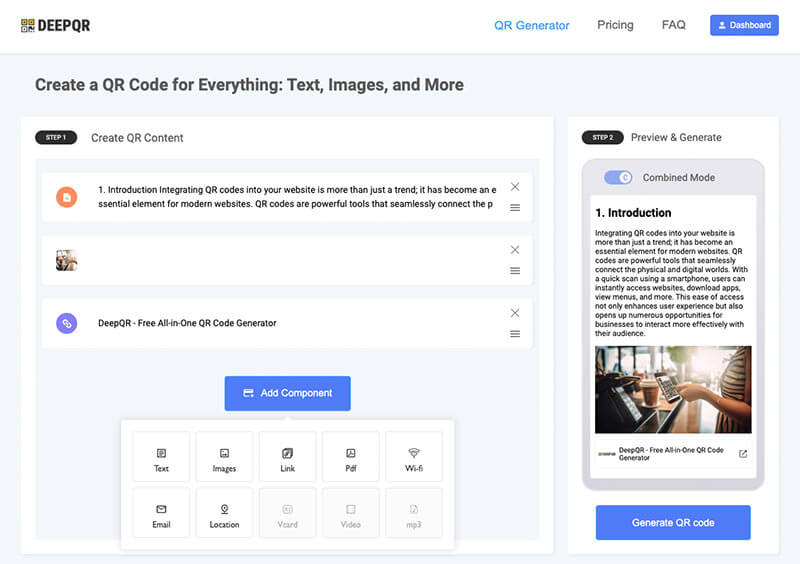
Add QR Code Components:
- Click the “Add Component” button and select the QR code components you need from the component panel, such as “text,” “images,” “link,” “PDF,” etc. You can add multiple components to a single QR code to meet different application needs.
Enter Information:
- Each QR code component requires some necessary information. Depending on the type of QR code component selected, this could be a URL, a piece of text, a PDF file, or other content.
Customize Design:
- Use our customization options to adjust the style and appearance of your QR code. You can modify colors, add logos, and change shapes to ensure it aligns with your brand identity.
Download QR Code:
- Once satisfied with the design, click the “Download” button to download the QR code, ready to be integrated into your marketing materials, website, or other platforms.
Common Questions Answered
Ensuring QR Code Scan Quality:
- To ensure optimal scanning performance, use high-contrast colors and avoid overly complex designs. Test the QR code with multiple devices to confirm its readability.
Tracking QR Code Usage (Coming Soon):
- Use our analytics feature to monitor the performance of your QR codes. You can track scan counts, user engagement, and other metrics to assess the effectiveness of your QR code campaigns.
By following these steps, you can easily create custom QR codes, enhance your website’s functionality, and improve user engagement. Our tool is designed to be intuitive and powerful, making it easy for you to leverage QR codes in your digital strategy.
