Unlock Your Social Reach: Mastering the Facebook QR Code Generator
Facebook QR codes offer a highly efficient and cost-effective solution. With a simple scan using a smartphone, users are seamlessly directed to their Facebook application, landing directly on their online page without manual searching. Proficiency in this technology is crucial, especially for marketing activities on platforms like Facebook. Nearly half of all customers are active on Facebook, with 79% of Americans engaging in social media. Therefore, utilizing QR codes linked to social media accounts, like Facebook, presents an economical and straightforward method to reach a broader audience. Failure to leverage this skill might mean missing out on a significant avenue for sales growth. Let's delve into obtaining QR codes for Facebook pages.
Deep Dive into DeepQR's Facebook QR Code Generation
DeepQR offers a robust online tool focused on providing various customized QR code generation solutions. Among its extensive features is the ability to generate QR codes tailored for Facebook, enabling users to effortlessly create customized Facebook QR codes.
User-Friendly Interface
DeepQR boasts an intuitive and straightforward user interface, facilitating users in quickly completing the QR code generation process. With clear operation guidance, users can easily add Facebook link components and select the desired QR code type.
Highly Customizable Options
DeepQR provides abundant customization options, allowing users to adjust the QR code's appearance and functionality according to their needs. Whether it's selecting the QR code's size, color, or adding a logo, users can fulfill their personalized requirements.
Multiple QR Code Types
DeepQR supports the generation of various QR code types, including the traditional solo mode and the more creative combined mode. Users can choose the appropriate QR code type based on different scenarios, achieving optimal results.
Instant Generation and Convenient Sharing
QR codes generated by users on DeepQR can be instantly downloaded or shared, making it convenient and swift. Whether shared on websites or social media platforms or used on printed materials, sharing is effortless.
Step-by-Step Guide: Creating Facebook QR Codes with DeepQR
Creating Facebook QR codes is not complex, and with DeepQR's convenient features, users can complete it in a few simple steps. Below is a detailed step-by-step guide on creating Facebook QR codes using DeepQR:
Register or Log in to DeepQR Account
Firstly, visit the DeepQR website and register a new account or log in using an existing one. The registration process is simple and quick, requiring only basic information.
Add QR Code Link Component
After logging in, on the main interface of DeepQR, users can choose to add various QR code components. For Facebook QR codes, select the Link component and enter the Facebook page link in the dialog box, ensuring accuracy.
Solo Mode vs. Combined Mode
In the QR code preview area, users can see the real-time presentation of the QR code after scanning. We provide both solo and combined modes for users to preview. By toggling the button, users can view the actual scanning effect.
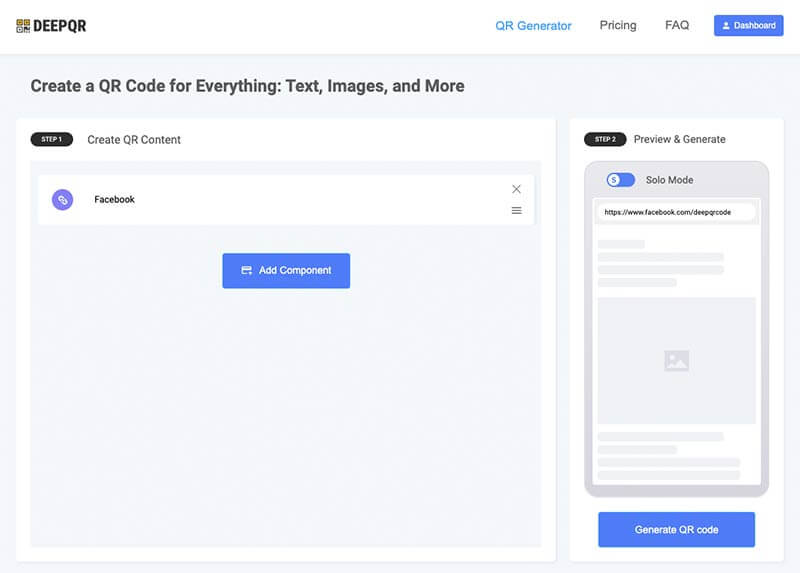
Customize the QR Code
Users can customize the QR code according to their needs. DeepQR offers a range of customization options, including QR code color, size, and whether to add a logo. Adjustments can be made based on preferences and requirements.
Generate and Download the QR Code
Once all settings are completed, click the "Download" button, and DeepQR will immediately generate the Facebook QR code for users. Users can choose to download the QR code to their device for later use.
Share the QR Code
Finally, users can choose to share the generated QR code. It can be directly shared on social media platforms or websites or added to printed materials, allowing users to scan and visit their Facebook page.
By following these simple steps, users can easily create and share their Facebook QR codes, injecting new vitality into their marketing activities and attracting more fans and followers. Next, let's explore how to maximize the use of Facebook QR codes generated by DeepQR.
Exploring the Advantages of Combined Mode
When using DeepQR to generate Facebook QR codes, users will find that it offers two display modes: solo mode and combined mode. In this section, let's delve into the advantages of the combined mode and understand why it has become the preferred option for many marketing activities.
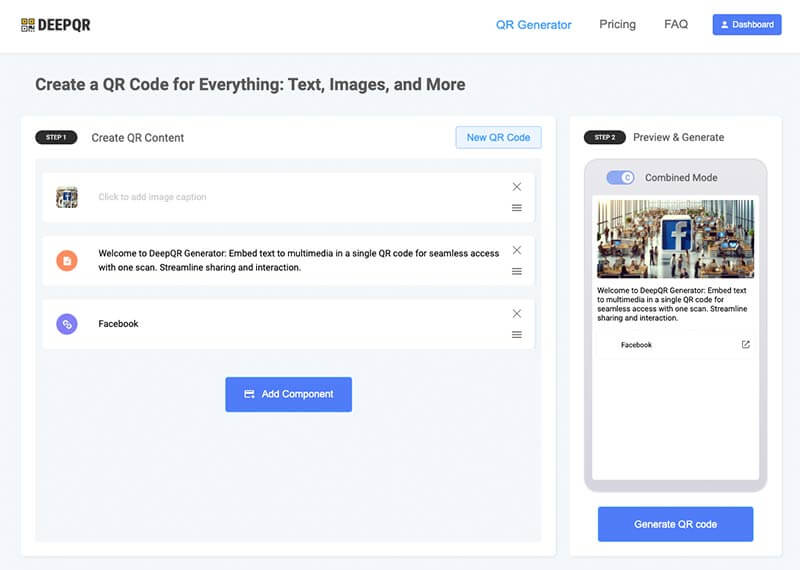
Eye-Catching Appearance
Unlike the traditional solo mode, the combined mode displays a link card after scanning, containing the Facebook page link. This distinctive presentation attracts users' attention, increasing the QR code's exposure and recognition.
Providing More Information
The link card format allows users to provide more information to users after scanning, beyond just direct redirection to the Facebook page. Users can add images, videos, or other components, such as product introductions or promotional information, to enhance user interest and interaction.
Suitable for Various Scenarios
Due to the additional information display space provided by the combined mode, it is particularly suitable for specific scenarios. For example, using combined mode QR codes on business cards, product packaging, or event posters can provide users with more comprehensive information, enhancing brand impression.
The advantages of the combined mode lie in its ability to provide more information and its suitability for various scenarios. By thoroughly researching and understanding the advantages of the combined mode, users can better utilize Facebook QR codes generated by DeepQR, bringing greater success to their marketing activities. Next, let's further explore how to maximize the advantages of the combined mode in practical applications.
