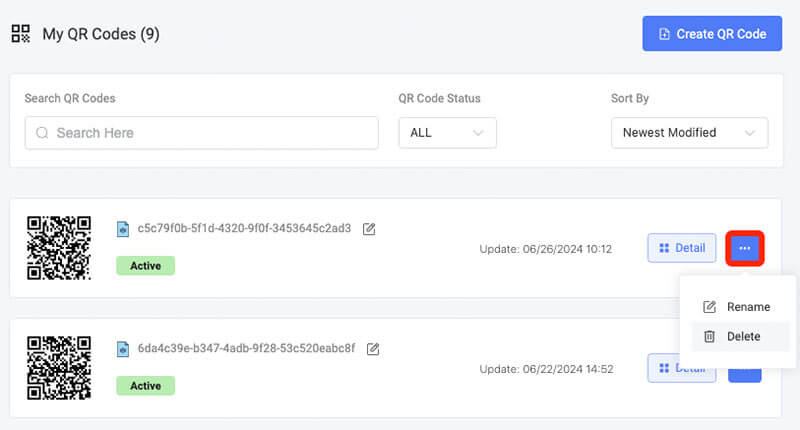How to modify qr code?
To modify the content of a QR code, you need to use a tool that supports dynamic QR codes, such as DeepQR. After logging in to your account, go to the dashboard, find and select the QR code you want to modify. You can edit the QR code's content, preview the changes in real-time, and save the modifications. Using dynamic QR codes allows you to update content at any time without having to generate a new QR code, ensuring the accuracy and timeliness of the information.
Prerequisites for Modifying a QR Code
The Necessity of Choosing Dynamic QR Codes
In practice, we often need to update the content of QR codes, such as changing link addresses, updating contact information, or adding new features. If you are using a static QR code, these changes cannot be made directly; you must generate a new QR code. This not only increases the workload but also may render previously distributed QR codes invalid, causing inconvenience for users.
Dynamic QR codes solve these problems. Dynamic QR codes allow you to modify their content at any time after they are generated without changing the QR code's appearance. This means that no matter how many people have scanned and used the QR code, you can update its content in real-time from the backend, ensuring the accuracy and timeliness of the information.
Advantages of Using Dynamic QR Codes
Update Capability: The greatest advantage of dynamic QR codes is their ability to be updated. You can modify the content the QR code points to at any time, such as changing the URL, updating text information, or adding new features, without needing to generate a new QR code. This is particularly important for scenarios where information needs to be updated frequently.
Data Tracking: Most dynamic QR code generation tools offer data tracking features. You can view statistics in the backend, such as the number of scans, time distribution, and geographical location data. This information can help you analyze user behavior and optimize your marketing strategies.
Cost Savings: The update capability and data tracking features of dynamic QR codes can save businesses significant costs. For example, companies can use dynamic QR codes in printed promotional materials without worrying about the cost of reprinting due to future information updates.
User Experience: Using dynamic QR codes can improve the user experience. Whenever users scan the QR code, they can always get the latest information and services, avoiding the problems caused by outdated information.
Common QR Code Generation and Modification Tools
Many tools are available for generating and modifying QR codes, but among these tools, DeepQR stands out for its powerful features and user-friendly interface. Here is a brief introduction to some commonly used QR code generation and modification tools:
DeepQR
DeepQR is a comprehensive and easy-to-use tool for generating and modifying QR codes. It supports creating various types of QR codes, such as URLs, text, vCard, images, and more. One notable feature of DeepQR is its dynamic QR code capability, allowing users to modify QR code content at any time without changing the QR code image. This is particularly useful for users who need to update information frequently.
Key Features: Supports multiple QR code types, real-time editing and updating, data tracking and analysis, and a wide range of customization options (such as colors, styles, logos, etc.).
QR Code Generator
A widely used online QR code generator that supports both static and dynamic QR codes. While it offers a variety of features, its user interface and ease of use are somewhat less advanced than DeepQR.
Kaywa
Another popular QR code generation tool that mainly provides static QR code generation services. Its dynamic QR code features are relatively basic, suitable for simple application scenarios.
Beaconstac
Offers comprehensive QR code generation and management services, including dynamic QR codes and data analysis capabilities. It is powerful but has a more complex interface, suitable for users with some technical background.
It is important to note that regardless of the tool used to create dynamic QR codes, the same tool must be used to edit them. This is because the content storage and management of dynamic QR codes are handled by the specific tool's platform. For example, dynamic QR codes created with DeepQR must be edited using DeepQR, as the dynamic content links and management rights are restricted to the tool's servers.
Step-by-Step Guide to Modifying QR Code Content
Logging In and Accessing the QR Code Dashboard
Open your browser, go to the DeepQR website, and click on the "Dashboard" in the upper right corner. If you are not logged in, a login window will automatically pop up. You can log in using your Google account or email address.
After logging in, you will be directed to the Dashboard page, where all created QR codes are displayed by default (My QR Codes page).
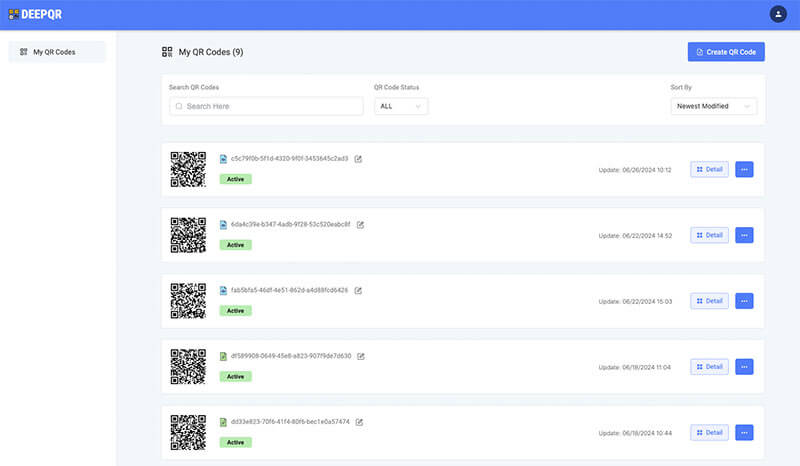
Selecting the QR Code to Modify
In the Dashboard's My QR Codes page, you will find a list of all created QR codes. You can quickly find the QR code you need to modify by using the search function or by sorting the codes to find the most recently added or modified ones.
The QR code list shows the QR code, its name, status, and creation date. Click the "Detail" button to open the QR code details page, where you can see a preview of the QR code scan, the number of scans, and other information. You can also generate and download the QR code directly from this page.
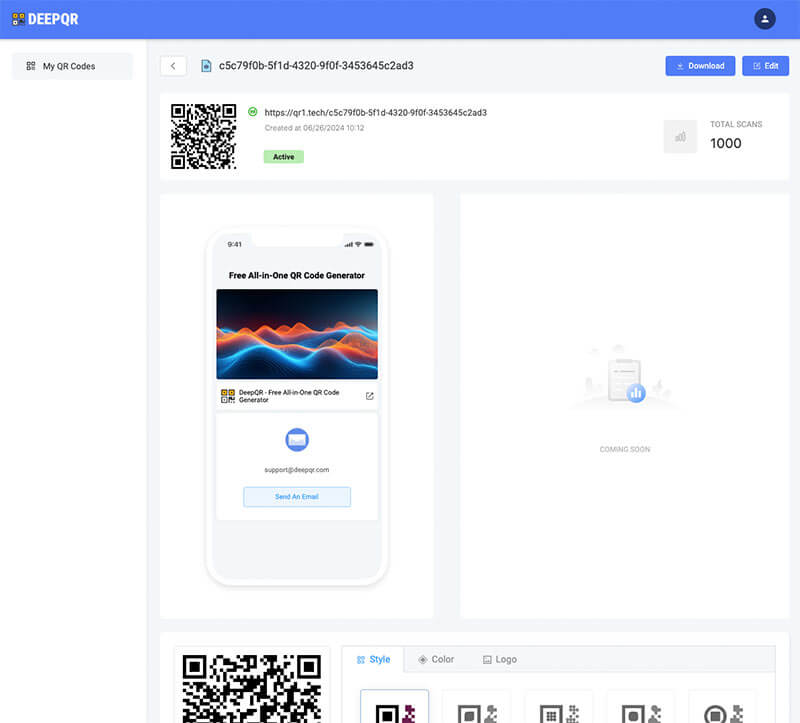
Editing QR Code Content
In the upper right corner of the QR code details page, click the "Edit" button. This will redirect you to the homepage and automatically load the QR code content into the editing mode. The editing mode is almost identical to the process of creating a new QR code. You can add new components, modify existing components, or delete components, making comprehensive changes to the QR code content. During the editing process, you can see the changes in real-time in the preview area.
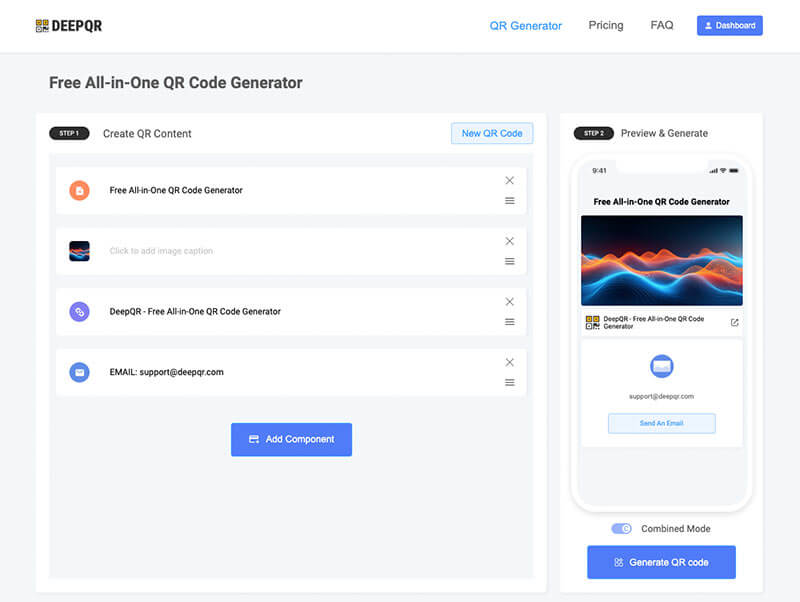
Saving and Testing
After completing the QR code edits, you need to save the changes for them to take effect. Click the "Generate QR Code" button to save and generate a new QR code. The previously generated QR code will remain valid, and you can continue to use it or use the newly generated QR code. Although the QR code patterns may differ, the scan results will be the same. After saving, be sure to scan the QR code again to verify the changes.
Common Issues
Will the QR code pattern change after modifying the content?
After modifying the QR code, a new QR code will be automatically generated, but the previously generated QR code will still be usable. Both the old and new QR codes will have the same scan results, allowing you to choose based on your needs.
Can I use DeepQR to modify any QR code?
No, DeepQR can only modify QR codes created using DeepQR. Similarly, any QR code generator can only modify dynamic QR codes created with that specific generator.
Can I delete a QR code that is no longer in use?
Yes, you can delete a QR code. In the Dashboard's My QR Codes page, find the QR code you want to delete, click the "More" button on the right side of the QR code, and select "Delete." After deleting, users who scan the QR code will be notified that the QR code no longer exists. Deleting a QR code is irreversible, so please proceed with caution.