Frequently Asked Questions About DeepQR
Below we have collected answers to questions that you may have.
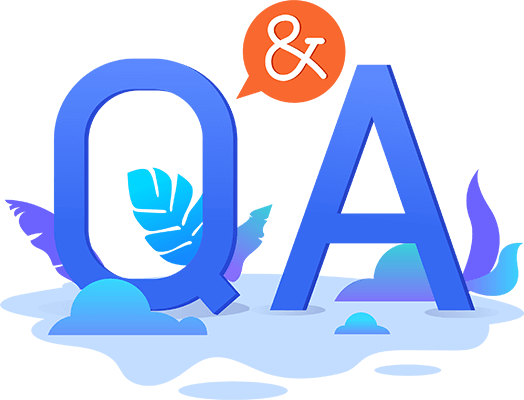
What is an All-in-one QR Code?
An All-in-one QR code is a type of advanced dynamic QR code that allows you to include various components such as text, images, and links within a single QR code. Of course, you can also choose to include just one component, making it indistinguishable from a standard dynamic QR code.
What does 'component' mean?
In the context of DeepQR, a component refers to elements like text, images, audio, video, and links. With DeepQR, you can create QR codes that are not limited to just a single image or video. Instead, you can mix different components into one QR code. Our all-in-one QR codes provide a superior user experience and higher efficiency in information delivery compared to standard QR codes.
Can I try it for free?
Yes, every Freemium account can create up to 3 free QR codes. Each of these codes can be scanned up to 1,000 times at no charge.
What are SOLO and Combined modes?
SOLO Mode refers to what you might know as a traditional dynamic QR code. For instance, if a QR code includes just a single Link component, scanning it will direct you immediately to the associated website. It's straightforward—scan and go!
Combined Mode, on the other hand, adds an interactive layer. When you scan the QR code, you'll first see a card representing the web link. You must click this card to proceed to the website. Let’s say the QR code contains only a PDF component. In SOLO mode, scanning the code opens and displays the PDF directly. In Combined mode, you’ll see a preview card of the PDF, and you'll need to tap this card to view the document in full.
The option to switch between SOLO and Combined modes becomes available only when the QR code contains a single component that supports SOLO mode.
Combined Mode is designed for creating a versatile, all-in-one QR code. It allows you to incorporate various components into one QR code, transforming it into a fully customizable tool for communication and interaction. This mode is perfect for those who want to maximize the functionality of their QR codes, making every scan a gateway to multiple options.
I've subscribed to a paid plan. Will there be a scan limit on the QR codes I create?
No, there are no scan limits on any of the QR codes you create once you've subscribed to a paid plan. Enjoy unlimited scanning throughout your subscription period. However, please note that the QR codes will stop functioning once your subscription expires.
Is the data and user information stored in DeepQR secure?
Yes, data and user information stored in DeepQR are highly secure. DeepQR utilizes Google Cloud services and employs advanced security measures to ensure that all stored data and user information are well-protected.
Can I upgrade or downgrade my account?
You can upgrade your account at any time. However, downgrading is not supported. If your current subscription still has remaining time, the cost will be prorated and applied towards the upgraded account.
Will my QR code data be saved after my subscription expires?
Yes, all your created QR codes will be saved even if your subscription expires. To continue using them, you can start a new subscription to reactivate these QR codes.
Can a Wi-Fi QR code be dynamic?
Typically, Wi-Fi QR codes are static, allowing users to connect to Wi-Fi directly upon scanning. However, DeepQR offers a Combined Mode that supports dynamic Wi-Fi components. Users can scan the code, see a Wi-Fi QR code, and long-press to connect.
Can a single QR code contain multiple links?
Yes, you can embed multiple links within a single QR code. You can even include different types of components, such as text, images, locations, links, PDFs, and more.
