In-Depth Analysis: Security and Privacy Protection of QR Code Builders
Brief Overview of QR Code Builders
QR code builders are tools that allow users to create various types of QR codes, which can store information such as URLs, text, contact details, WiFi credentials, and more. These tools have become increasingly popular, particularly in marketing, advertising, and information sharing. By scanning a QR code, users can quickly access the embedded information, significantly improving the efficiency of information dissemination.
Importance of Security and Privacy in QR Code Generation
While QR code builders offer numerous conveniences, security and privacy issues are critical concerns. The widespread use of QR codes brings potential risks such as phishing attacks, malware distribution, and data breaches. If a QR code builder lacks adequate security measures, users' information could be exploited by malicious actors, leading to severe privacy violations and financial losses.
Therefore, choosing a secure and reliable QR code builder is crucial. Ensuring that the builder employs advanced security technologies and privacy protection measures can effectively prevent misuse and leakage of information. In this article, we will delve into the security and privacy aspects of QR code builders, helping you understand how to select and use secure QR code generation tools.
Understanding QR Code Builders
Definition and Basic Functions of QR Code Builders
A QR code builder is a software tool or online service that allows users to create QR codes, which are two-dimensional barcodes capable of storing various types of data. These builders typically offer a user-friendly interface where you can input the data you want to encode, customize the design of the QR code, and generate it instantly. Some common features of QR code builders include:
- Data Encoding: Inputting URLs, text, email addresses, phone numbers, contact details (vCard), WiFi credentials, and more.
- Customization Options: Modifying the QR code's color, adding logos or images, and adjusting the shape and pattern of the code.
- Error Correction: Enhancing the QR code’s ability to be scanned even if part of it is damaged or obscured.
- Download and Export: Saving the generated QR code in various formats such as PNG, SVG, or PDF.
These functionalities make QR code builders versatile tools for creating customized QR codes for a variety of applications.
Types of QR Codes: Static vs. Dynamic
QR codes can be categorized into two main types: static and dynamic. Understanding the differences between them is essential for choosing the right type of QR code for your needs.
1. Static QR Codes:
- Definition: Static QR codes have fixed information encoded into them. Once generated, the data within a static QR code cannot be changed.
- Use Cases: Ideal for encoding information that does not change over time, such as URLs, contact details, and plain text.
- Pros: Simple to create and do not require ongoing maintenance or tracking.
- Cons: Lack flexibility; any changes to the information would require generating a new QR code.
2. Dynamic QR Codes:
- Definition: Dynamic QR codes allow the information they contain to be edited even after the code has been generated. They usually redirect to a short URL that points to the actual data, which can be updated as needed.
- Use Cases: Suitable for applications where the encoded information might change, such as promotional campaigns, event details, or business contact information.
- Pros: Highly flexible, can track scanning activity, and update the destination URL without changing the QR code itself.
- Cons: Typically require a subscription or service with the QR code builder platform to manage and track the codes.
By understanding these basic functions and types, users can make informed decisions when creating QR codes, ensuring they select the appropriate type for their specific needs and maintaining control over their data and how it is shared.
Security Concerns in QR Code Builders
Common Security Risks Associated with QR Codes
While QR code builders offer numerous advantages in information sharing and marketing, they also come with several security risks. Understanding these risks can help users take necessary precautions to protect their information. The common security risks associated with QR codes include:
- Phishing Attacks
- Malware Distribution
- Data Breaches
Phishing Attacks
Phishing attacks are a prevalent cybersecurity threat where attackers disguise a malicious QR code as a legitimate one, luring users into scanning it and entering their personal information. For example, a seemingly harmless QR code could direct users to a malicious website that mimics a legitimate one, tricking them into providing sensitive information such as usernames, passwords, and bank account details. These attacks exploit users' trust in QR codes and can lead to significant financial loss and information theft.
Preventive Measures:
- Verify the source of the QR code before scanning.
- Use QR code scanners with preview features to view the target URL before visiting.
- Avoid using QR codes for accessing critical information and transactions; manually enter URLs instead.
Malware Distribution
QR codes can also be used to distribute malware. When users scan such QR codes, they may be directed to download and install malicious software, which can infect their devices. This malware can steal personal data, monitor user activity, or even take control of the device.
Preventive Measures:
- Avoid scanning QR codes from untrusted sources.
- Ensure that antivirus software and operating systems are up-to-date.
- Only download apps and software from official app stores or trusted websites.
Data Breaches
Data breaches are another significant security risk associated with QR codes. If a QR code builder or its servers do not adequately protect user data, attackers may gain access to and leak this information. Some insecure QR code builders may collect and store personal information without proper security measures, exposing it to potential breaches.
Preventive Measures:
- Choose reputable QR code builders that implement strong security measures.
- Avoid encoding sensitive information such as personal identity and financial data in QR codes.
- Regularly check and update security settings when using dynamic QR codes.
Case Studies of Security Breaches Involving QR Codes
Analyzing real-world cases of security breaches involving QR codes can provide better insights into the risks and necessary protective measures. Here are a few examples:
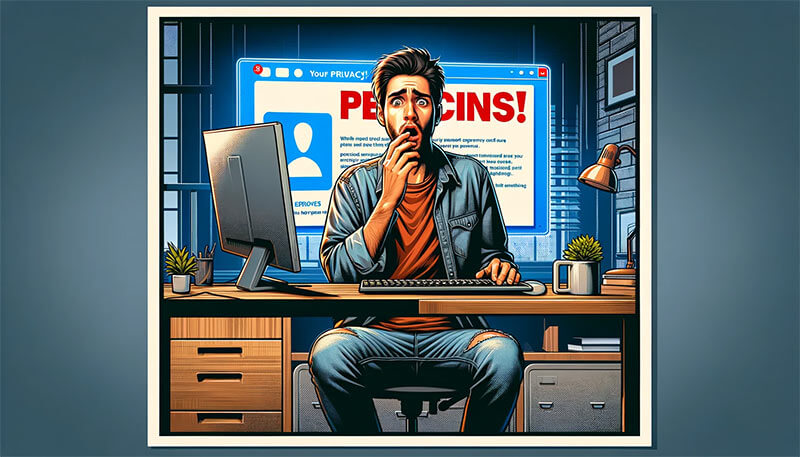
Case Study 1: Bank Phishing Attack
Customers of a bank received promotional emails containing QR codes. Upon scanning these QR codes, they were directed to a phishing website masquerading as the bank's official site, resulting in the theft of many customers' banking credentials.
Case Study 2: Conference Malware QR Codes
At a large conference, attendees scanned distributed QR codes to access the event schedule. Unfortunately, these QR codes linked to malware, leading to many attendees' devices being infected.
Case Study 3: Insecure QR Code Builder
Small businesses using insecure QR code builders created customer feedback QR codes. These builders stored user feedback without encryption, leading to a significant data breach exposing customer information.
Privacy Issues in QR Code Generation
Data Collection Practices of QR Code Builders
QR code builders often collect various types of data from users, either directly or indirectly. This data collection can include:
- User Input Data: Information provided by users to generate the QR code, such as URLs, text, contact details, and more.
- Usage Data: Information on how users interact with the QR code builder, including frequency of use, types of QR codes generated, and user preferences.
- Tracking Data: For dynamic QR codes, builders may track scanning activity, including the number of scans, geographic location, device type, and time of scan.
These data collection practices can help improve the service, provide insights into user behavior, and offer personalized experiences. However, they also raise significant privacy concerns.
Potential Privacy Risks for Users
The data collected by QR code builders can pose several privacy risks to users:
- Unauthorized Data Sharing: If QR code builders share collected data with third parties without user consent, it can lead to misuse of personal information.
- Data Breaches: Inadequate security measures can result in data breaches, exposing sensitive user information to cybercriminals.
- Lack of Transparency: Users may not be fully aware of what data is being collected and how it is being used, leading to a lack of control over their personal information.
These risks highlight the importance of choosing QR code builders that prioritize user privacy and have robust data protection measures in place.
Legal Considerations and Regulations (e.g., GDPR, CCPA)
To address privacy concerns, several legal frameworks and regulations have been established to protect user data. Two of the most significant regulations are:
1. General Data Protection Regulation (GDPR):
- Scope: Applies to all organizations processing personal data of individuals within the European Union (EU).
- Requirements: Organizations must obtain explicit consent from users before collecting and processing their data. They must also provide clear information about data collection practices and ensure data security.
- User Rights: GDPR grants users the right to access, rectify, and delete their personal data, as well as the right to data portability and to object to data processing.
2. California Consumer Privacy Act (CCPA):
- Scope: Applies to businesses operating in California that meet certain criteria related to revenue, data processing, and business size.
- Requirements: Businesses must disclose what personal data they collect, how it is used, and whether it is shared with third parties. They must also provide an option for users to opt-out of data collection and sharing.
- User Rights: CCPA grants users the right to know what personal data is collected, the right to delete their data, and the right to opt-out of the sale of their data.
Compliance with Regulations
QR code builders must comply with these regulations to ensure the privacy and protection of user data. This involves:
- Transparency: Clearly informing users about data collection practices, purposes, and third-party sharing.
- Consent: Obtaining explicit consent from users before collecting and processing their data.
- Data Security: Implementing strong security measures to protect collected data from breaches and unauthorized access.
- User Control: Providing users with tools to access, modify, and delete their personal data, and to opt-out of data collection and sharing.
Best Practices for Secure QR Code Generation

Choosing a Reputable QR Code Builder
Selecting a reputable QR code builder is the first step in ensuring the security of your QR codes. A reliable QR code builder should:
- Have a Good Reputation: Look for QR code builders with positive reviews and testimonials from other users. Researching the company’s history and customer feedback can provide insights into its reliability.
- Offer Secure Features: Ensure the builder offers essential security features such as data encryption, secure connections (HTTPS), and regular updates.
- Compliance with Regulations: Verify that the QR code builder complies with relevant privacy and data protection regulations, such as GDPR and CCPA.
- Transparent Privacy Policy: The builder should have a clear and transparent privacy policy that outlines their data collection, usage, and sharing practices.
Implementing Security Measures
To further secure your QR codes, it’s important to implement additional security measures:
- Use HTTPS: Ensure that any URLs encoded in the QR code use HTTPS rather than HTTP. HTTPS encrypts the data transmitted between the user’s device and the server, protecting it from interception and tampering.
- Data Encryption: If the QR code contains sensitive information, ensure that the data is encrypted. This prevents unauthorized access to the information encoded in the QR code.
- Access Controls: Implement access controls to restrict who can generate, edit, and access the QR codes. This can prevent unauthorized modifications and misuse.
- Two-Factor Authentication (2FA): For dynamic QR codes, consider enabling two-factor authentication for managing and accessing the QR code generation platform.
Regularly Updating and Monitoring QR Codes
Once QR codes are created, it’s crucial to regularly update and monitor them to ensure their continued security:
- Regular Updates: For dynamic QR codes, regularly update the destination URLs and associated data to ensure they remain secure and relevant. This can help mitigate risks associated with outdated information.
- Monitoring Usage: Track and analyze the usage of your QR codes. Monitoring can help identify unusual activity, such as a sudden spike in scans, which could indicate a potential security issue.
- Expiration Dates: Consider setting expiration dates for QR codes, especially for time-sensitive campaigns. This ensures that old codes cannot be misused after their intended purpose has ended.
- Re-scanning: Periodically re-scan your QR codes to ensure they still lead to the intended and secure destinations. This practice helps detect and address any issues that may have arisen over time.
By following these best practices, you can significantly enhance the security of your QR codes, protecting both your information and the users who interact with them.
FAQs
Common Questions Related to QR Code Security and Privacy

Why is HTTPS important for QR codes?
Answer: HTTPS encrypts the data transmitted between the user's device and the server, ensuring that the information cannot be intercepted or tampered with by third parties. This is crucial for protecting sensitive data encoded in QR codes and maintaining user trust.
What kind of data can be safely encoded in a QR code?
Answer: While QR codes can encode a wide range of data, it's best to avoid including highly sensitive information such as personal identification numbers, financial details, or confidential business data. Instead, use QR codes for URLs, contact information, or general text that does not pose a significant risk if intercepted.
How can I verify the security of a QR code builder?
Answer: To verify the security of a QR code builder, look for features such as HTTPS support, data encryption, two-factor authentication, access controls, and regular security updates. Additionally, check for compliance with data protection regulations like GDPR and CCPA, and review the builder's privacy policy.
What are the risks of using dynamic QR codes?
Answer: Dynamic QR codes can be edited and tracked, which is useful for updating information and analyzing user interactions. However, they also pose risks if the platform used to manage them is not secure. Unauthorized access to the platform could result in data breaches or the modification of QR code content to direct users to malicious sites.
Can QR codes be hacked?
Answer: While the QR codes themselves are not typically hacked, the URLs or data they contain can lead to malicious sites or downloads if tampered with. This is why it's important to use a reputable QR code builder and verify the source of QR codes before scanning.
How can I protect my QR codes from unauthorized access?
Answer: Protect your QR codes by using a QR code builder with robust security features such as access controls, two-factor authentication, and encryption. Additionally, regularly monitor your QR codes for any unusual activity and update them as necessary to maintain security.
What should I do if I suspect a QR code is malicious?
Answer: If you suspect a QR code is malicious, do not scan it. Instead, report it to the relevant authorities or the organization that distributed it. Use a QR code scanner with a preview feature to check the URL before visiting any linked sites.
How can I ensure the privacy of users who scan my QR codes?
Answer: To ensure user privacy, use a QR code builder that adheres to strict privacy standards and complies with regulations like GDPR and CCPA. Avoid collecting unnecessary personal data and inform users about what data is collected and how it will be used.
Are there legal requirements for QR code usage?
Answer: Yes, depending on your location and the type of data you collect, there may be legal requirements for QR code usage. For instance, in the EU, you must comply with GDPR, which includes obtaining user consent for data collection and ensuring data security. Similarly, in California, CCPA imposes obligations on data privacy and protection.
Can I use QR codes for secure transactions?
Answer: While QR codes can facilitate secure transactions, it's essential to implement additional security measures such as encryption, secure payment gateways, and user authentication. Using QR codes for transactions should only be done through trusted and secure platforms.
