Why do qr codes have 3 squares?
QR codes have three large squares because these squares, known as position detection patterns, play a crucial role in the scanning and decoding process. Located at the top left, top right, and bottom left corners of the QR code, these markers help scanning devices quickly identify and locate the QR code's position, orientation, and size. This design significantly enhances scanning speed and accuracy, ensuring reliable data reading even if the QR code is partially damaged or has some noise. These three markers enable QR codes to be scanned and decoded quickly and accurately in various environments and from different angles.
Basic Structure of a QR Code
A QR code (Quick Response Code) is a type of two-dimensional barcode that can store a large amount of data and be scanned quickly. Its basic structure can be divided into several key parts, each serving a specific function:
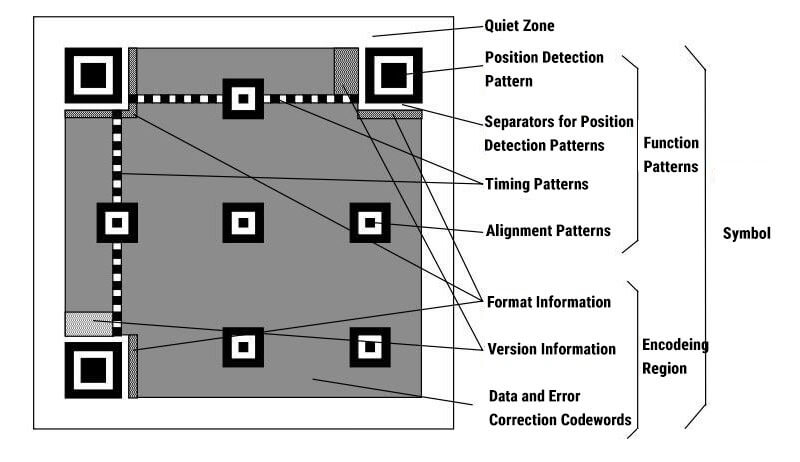
Position Detection Patterns
The position detection patterns are the three most prominent squares in a QR code, typically located at the top left, top right, and bottom left corners. These markers help scanning devices quickly recognize and locate the QR code, improving scanning speed and accuracy.
Alignment Patterns
Alignment patterns ensure that the QR code can be correctly read even if it is slightly bent or tilted. Larger QR codes usually contain multiple alignment patterns distributed across the code.
Timing Patterns
Timing patterns are alternating black and white modules that form a line, helping the scanning device determine the data matrix's rows and columns. These patterns are typically found between the position detection patterns.
Error Correction Codes
QR codes use error correction techniques to ensure that data can be accurately read even if the QR code is partially damaged or soiled. Error correction codes are embedded in various parts of the QR code based on different error correction levels (L, M, Q, H).
Data Area
The data area is where the actual information is stored within the QR code. Data is encoded in binary form and processed with encoding and error correction. The layout of the data area varies depending on the QR code version (size and capacity).
Quiet Zone
The quiet zone is the white border surrounding the QR code, ensuring that the scanning device can distinguish the QR code from surrounding information or patterns. The quiet zone is typically at least four modules wide.
Version Information
The version information area contains data about the QR code version (ranging from 1 to 40), helping decoders determine the size and data capacity of the QR code.
The Role of the Three Squares
The three squares in a QR code, known as position detection patterns, are its most noticeable feature, typically located at the top left, top right, and bottom left corners. These squares play a crucial role in the QR code's reading process. The primary function of these position detection patterns is to help scanning devices quickly and accurately identify and locate the QR code. Their fixed positions and unique patterns provide a reference point for the QR code in a two-dimensional space, allowing scanning devices to quickly detect the QR code's presence and determine its position in the field of view. No matter the angle or direction of the QR code, the position detection patterns help the device accurately position the code.
In addition to providing positioning references, the position detection patterns help devices determine the QR code's orientation and size. By analyzing the relative positions of the three squares, the scanning device can calculate the QR code's rotation angle and size, ensuring the correct decoding of the data. This design significantly enhances scanning speed and accuracy, particularly in high-efficiency environments such as supermarket checkouts and transportation.
Moreover, the design of the position detection patterns considers environmental interference and partial damage. Even if some areas of the QR code are damaged or obscured, the position detection patterns still provide sufficient information for the device to accurately read the remaining data. For example, at a supermarket checkout, the cashier uses a scanning device to read the QR code on a product. The position detection patterns help the device quickly locate the QR code, ensuring fast scanning even if part of the product packaging is damaged or obscured. Similarly, in mobile payment scenarios, users present the payment QR code on their phones, and the merchant's scanning device quickly locates the three squares, enabling a swift transaction.
These examples demonstrate the important role of the three squares in QR code applications, enhancing scanning efficiency and ensuring reliable reading in various environments.
How Position Detection Patterns Work
Position detection patterns in a QR code are three distinct black-and-white squares, usually located at the top left, top right, and bottom left corners. These patterns are essential to the design of a QR code, ensuring that it can be quickly and accurately scanned. The working principle of position detection patterns involves several aspects, from helping scanning devices quickly recognize the QR code to ensuring accurate data reading.
Firstly, the position detection patterns provide a positioning reference for the QR code in a two-dimensional plane through their fixed relative positions and unique black-and-white patterns. When a scanning device captures an image, it first looks for these position detection patterns. Due to their high-contrast black-and-white design, these patterns are easy to identify in the image, allowing the device to quickly locate the QR code. No matter the angle or direction of the QR code, the scanning device can quickly adjust its recognition angle by detecting the position markers, ensuring a smooth subsequent data reading process.
Secondly, the position detection patterns help the scanning device determine the QR code's orientation and size. By analyzing the relative positions of the three markers, the device can calculate the QR code's rotation angle and size. This way, even if the QR code is rotated or scaled, the scanning device can still correctly decode the information. This functionality is crucial for improving scanning efficiency and accuracy, especially in various environments and use cases such as mobile payments and product tracking.
In addition to providing positioning and orientation references, the position detection patterns also serve a quick calibration function. After recognizing these three markers, the scanning device uses their positions to calibrate itself, ensuring that all data modules in the QR code are accurately read. Even if the QR code surface has slight distortion or deformation, the position detection patterns help the device correct these errors, ensuring data integrity and accuracy.
A concrete example can help illustrate how position detection patterns work. At a supermarket checkout, the cashier uses a scanning device to read the QR code on a product. The device first detects the three position markers in the QR code, quickly locating and recognizing the QR code's angle and size. Even if part of the product packaging is damaged or obscured, the position detection patterns provide enough information for the device to accurately read the remaining data, ensuring a fast checkout process.
From this analysis, we can see that position detection patterns play a crucial role in the recognition and decoding process of a QR code. They not only ensure fast and accurate scanning but also provide reliable technical support for the device's application in complex environments.
Frequently Asked Questions
1. What is a QR code?
Q: What is a QR code?
A: A QR code (Quick Response Code) is a type of two-dimensional barcode that can store more information than traditional one-dimensional barcodes. It is commonly used to quickly access or transmit data, such as URLs, contact information, product details, and more.
2. How do I scan a QR code?
Q: How do I scan a QR code?
A: Scanning a QR code is simple. Open the camera app on your smartphone or use a dedicated QR code scanning app, then point your camera at the QR code. Most smartphone cameras can automatically recognize and decode the QR code content.
3. What types of data can a QR code store?
Q: What types of data can a QR code store?
A: QR codes can store various types of data, including text, URLs, contact information (vCard), email addresses, phone numbers, Wi-Fi network information, and more. Different data types are encoded in specific formats to ensure proper decoding by the scanning device.
4. What is the maximum storage capacity of a QR code?
Q: What is the maximum storage capacity of a QR code?
A: The storage capacity of a QR code depends on its version and error correction level. The largest version (version 40) can store up to 7,089 numeric characters or 4,296 alphanumeric characters.
5. Can a QR code be partially damaged?
Q: Can a QR code be partially damaged?
A: Yes, QR codes are designed with error correction capabilities that allow them to tolerate a certain amount of damage or dirt. Depending on the chosen error correction level (L, M, Q, H), QR codes can repair and read damaged portions from 7% to 30%.
6. What is the difference between dynamic QR codes and static QR codes?
Q: What is the difference between dynamic QR codes and static QR codes?
A: Static QR codes contain data that cannot be changed once generated. Dynamic QR codes allow the data they link to be updated without changing the QR code itself, making them more flexible and useful for marketing and data analysis.
7. How secure are QR codes?
Q: How secure are QR codes?
A: QR codes themselves do not have encryption, so they cannot guarantee data security. However, security can be improved by using secure links and encrypted data. It is advisable to avoid scanning QR codes from unknown sources to prevent potential security risks.
8. How can I generate my own QR code?
Q: How can I generate my own QR code?
A: You can use various online tools and applications to generate QR codes. For example, DeepQR.com offers a user-friendly interface to generate different types of QR codes. Simply enter the information you want to encode, select the appropriate options, and generate the QR code to download and use.
9.
What are the future trends for QR codes?
Q: What are the future trends for QR codes?
A: As technology advances, the applications of QR codes will become more diverse and widespread. Dynamic QR codes, augmented reality (AR) combined with QR codes, and applications in the Internet of Things (IoT) are important future directions. Additionally, the use of QR codes in payments, marketing, and identity verification will continue to expand.
References
ISO/IEC 18004:2015 - Information technology — Automatic identification and data capture techniques — QR Code bar code symbology specification. This document provides the international standard for QR codes, detailing the specifications for their design and usage.
Denso Wave Incorporated - The original creators of the QR code technology. Their website provides a wealth of information on the history, technology, and applications of QR codes.
Reed-Solomon Error Correction - A mathematical method used in QR codes to correct errors. This technique is crucial for understanding how QR codes maintain data integrity.
Hara, Masahiro - The inventor of the QR code. His contributions to the development and popularization of QR codes are documented in various interviews and technical papers.
