How to Create a Pdf to QR Code?
DeepQR isn't just about generating text and image QR codes; its PDF component seamlessly transforms PDF documents into QR codes.
When scanned, these QR codes display the content of the PDF document directly on the user’s mobile device, also giving them the option to download the file. This functionality makes sharing and downloading PDF documents through mobile devices incredibly convenient.
DeepQR-generated QR codes can be scanned using a QR code reader or simply by using the camera mode on a smartphone, allowing instant access to the content. This method provides users with an easy way to access PDF files on their mobile devices.
This article will guide you through the simplest way to create a PDF QR code using the DeepQR generator, enhancing your marketing strategies.
How to Create a PDF QR Code Online with DeepQR
Creating a PDF QR code with DeepQR is straightforward. Just follow these steps:
- Visit the DeepQR official website https://deepQR.com and log into your account.
- Add the PDF component and select a PDF file to upload.
- Click the 'Generate QR Code' button to produce your code.
- Customize your QR code by choosing styles and colors, and you can even add a logo (coming soon).
- Test the generated QR code by scanning it, and download it once confirmed.
DeepQR supports not only PDFs but is also set to extend support to Word, Excel, PPT formats, and more.
Even without a subscription, you can use the free version to create a PDF QR code.
Why Convert Your PDF File into a QR Code?
Using a PDF QR code is a convenient method to share PDF documents with an audience via smartphones. Users need only scan the QR code embedded with the PDF to view and download it instantly on their devices.
Can You Modify the Content of a PDF QR Code at Any Time?
Yes, since DeepQR generates dynamic QR codes, you can replace the PDF file in a PDF QR code with another file anytime, even if the QR code has already been printed or shared.
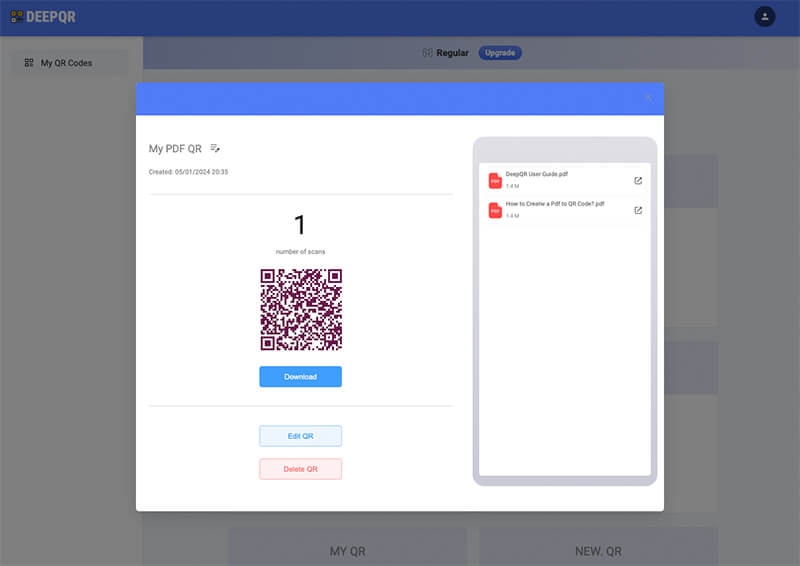
Moreover, you can also switch the PDF component with text, images, or any other component and save these changes, even if the QR code has been printed or shared.
Additionally, DeepQR QR codes offer traceability, which means you can monitor the number of times your QR code has been scanned in real-time.
Can You Add Multiple PDF Files to One QR Code?
Indeed, you can embed multiple PDF files within a single QR code. In fact, you can incorporate various types of components such as text, images, files, audio, video, etc. This versatility is a distinct feature that sets DeepQR apart from other QR code generators.
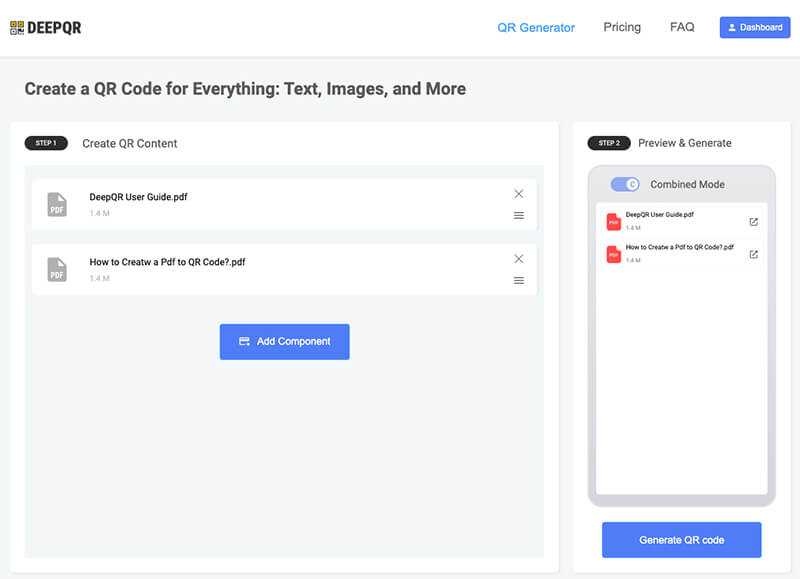
If you're looking for a highly customizable and easy-to-use advanced QR code generator, DeepQR is the perfect choice.
Advantages of PDF QR Codes with DeepQR
Here are some benefits of creating PDF QR codes with DeepQR:
Easy Document Sharing
Since PDF QR codes are accessible and shareable via smartphone devices, users can quickly scan the QR code, save the information to their smartphones for future use, or read it at their convenience.
Editable QR Code Contents
PDF QR codes are dynamic, allowing their content to be modified at any time. You're not limited to just replacing a PDF file with another; you can also swap in images, text, and audiovisual components, or even add multiple PDFs or other components.
Enhanced User Experience
PDF QR codes allow you to share detailed information about your products with customers, significantly enhancing the user experience compared to traditional marketing methods.
For example, a restaurant could create a PDF QR code to display promotions or coupons.
Track Your Marketing Campaigns with DeepQR Generated QR Codes
PDF QR codes are not just marketing tools but also enable tracking of scan data, essential for analyzing your marketing campaigns.
Practical Applications of PDF QR Codes
Exhibitions and Trade Shows: Exhibitors can provide product manuals or detailed brochures via PDF QR codes. Visitors can scan to gather information quickly without the need for carrying bulky paperwork.
Libraries and Archives: Libraries or archives can place QR codes containing detailed catalogs or historical contexts next to each book or document. Visitors can instantly access more in-depth material by scanning these QR codes.
Real Estate Industry: Real estate agents can use PDF QR codes at property sites to provide detailed information, video tours, or legal documents. Clients can access this information in real-time by scanning the QR codes, enhancing the property buying experience.
Personal Business Cards: Embed a QR code on personal business cards that links to a PDF with your professional portfolio, contact information, etc. This eco-friendly approach ensures that your information is always up-to-date and easily shareable.
Education and Training: Educational institutions can create PDF QR codes for course materials, handouts, or study guides, allowing students to download or view them online for learning outside the classroom.
Public Transportation: Use PDF QR codes to display timetables, route maps, or emergency contact information in buses, subway stations, or airports. Passengers can quickly access the necessary information, improving the efficiency of their travel.
Healthcare: Hospitals and clinics can use PDF QR codes to provide health booklets, surgery instructions, disease prevention information, etc. Patients can access important medical information by scanning these QR codes.
These scenarios not only showcase the versatility and applicability of PDF QR codes across various fields but also highlight their potential to enhance information delivery and user experience. By using DeepQR's dynamic QR codes, organizations can update content flexibly and track user interactions to optimize how information is provided.
